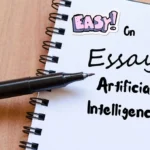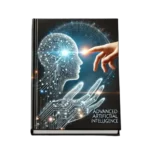If you’re new to the world of AI, learning the “Top 10 AI Commands” is a great place to start. These essential commands will help you get familiar with how artificial intelligence works and give you the skills you need to interact with AI tools confidently.
Whether you’re using AI for personal tasks or exploring it for professional growth, mastering these basic Top 10 AI Commands will set you on the path to success.
Artificial Intelligence (AI) is transforming our daily lives, and understanding how to use it effectively is more important than ever. If you’re a beginner looking to tap into the potential of AI, learning a Top 10 AI Commands can make all the difference.
From voice assistants like Siri to personalized recommendations on Netflix, AI is revolutionizing how we interact with technology. As a beginner, diving into the world of AI can be exciting but also a bit overwhelming.
These commands help you interact with AI tools more efficiently, making them valuable for tasks ranging from writing to scheduling and problem-solving.
In this article, we’ll dive deeper into the top 10 AI commands every beginner should know. These commands will empower you to use AI tools effectively, whether you’re looking for answers, creative inspiration, or ways to improve your productivity.
Table of Contents
1. “Generate Text” or “Write a Story”
AI can be a powerful assistant when it comes to writing, whether you need content for your website, blog posts, or even creative stories. You can give AI simple prompts and watch it generate content on almost any subject. This command is especially useful for people in content creation, education, or even those who are just trying to overcome writer’s block.
Detailed Explanation:
This command allows you to ask AI to create written content based on a topic you specify. AI can generate well-structured text, including introductions, body paragraphs, and conclusions, depending on your needs. Whether it’s writing about technology trends, crafting short stories, or composing essays, AI can generate content quickly.
Examples:
- “Write a blog post about the impact of artificial intelligence on healthcare.”
- “Create a short story about a detective solving a mystery in the future.”
- “Generate a product description for a new smartwatch.”
By specifying the tone (e.g., casual, formal, informative) and type of content (e.g., blog post, research paper, story), AI can adapt its output to suit your requirements.
2. “Summarize This”
In today’s fast-paced world, we often find ourselves overwhelmed by information. Whether it’s articles, books, research papers, or even lengthy emails, summarizing content can save a lot of time. This command allows you to take any piece of text and ask AI to break it down into a concise summary.
Detailed Explanation:
AI can read and understand the key points in large chunks of text and then provide a shortened version that includes only the most important information. This is especially helpful for students, professionals, or anyone who needs to get the gist of lengthy content without reading every detail.
Examples:
- “Summarize this article on climate change.”
- “Give me a summary of this research paper on machine learning algorithms.”
- “Summarize the key points from this 100-page report on market trends.”
By using this command, you can quickly get the essential takeaways without having to wade through large volumes of text.
3. “Translate This”
Whether you’re traveling abroad, working on a global project, or learning a new language, translation is an essential skill. With AI, you can instantly translate text from one language to another with a high degree of accuracy.
Detailed Explanation Top 10 AI Commands:
AI translation tools can handle a wide variety of languages and are useful for translating documents, messages, or even spoken words. You can ask the AI to translate content from one language to another, and it will produce a translation that conveys the meaning of the original text.
Examples:
- “Translate this paragraph from English to Spanish.”
- “Translate my email to Chinese.”
- “Can you translate this webpage into French?”
AI translation is useful for communication in international contexts, and it can break down language barriers quickly. Keep using these Top 10 AI Commands
4. “Find Information”
This command allows you to use AI as a personal research assistant. Whether you need facts, data, or references, AI can help you find the information you’re looking for online, without the need for extensive searching.
Detailed Explanation:
By asking AI to “find information” on a topic, it will browse the web (or use its internal knowledge base) to provide you with the most relevant and up-to-date answers. This is a great tool for students, researchers, or anyone looking to gather quick insights on a particular subject.
Examples:
- “Find the latest news on AI in healthcare.”
- “Search for information on the best places to visit in Japan.”
- “What are the latest trends in sustainable fashion?”
This command can be extremely helpful for answering questions quickly, making it a handy resource for anyone who needs to gather details in a fast, efficient way.
5. “Explain Like I’m 5”
One of the best ways to make complex topics more accessible is by breaking them down into simple, easy-to-understand language. This command asks AI to explain a concept as if you were a child, making it ideal for beginners who are just starting to learn something new.
Detailed Explanation:
When you ask AI to “explain like I’m 5,” it will simplify the concept, removing jargon and technical terms to make it digestible. This is a great command when tackling difficult topics, like quantum physics, or understanding how the internet works, but you need an explanation without overwhelming details.
Examples:
- “Explain blockchain technology like I’m 5.”
- “Explain how the internet works to a 5-year-old.”
- “What is AI, and how does it learn?”
This command allows you to grasp complicated ideas in a straightforward, engaging way.
6. “Create a Schedule”
Time management can be a challenge, especially when you’re juggling multiple tasks. With the “Create a Schedule” command, AI can help you organize your day or week, ensuring you stay on track with deadlines and appointments.
Detailed Explanation:
By inputting your tasks, meetings, and goals, AI can create a schedule that optimizes your time. You can even set reminders for important events, making it a handy tool for busy professionals or students managing tight timelines.
Examples:
- “Create a schedule for my workday tomorrow.”
- “Plan my week and add reminders for my meetings.”
- “Create a to-do list for my shopping trip this weekend.”
AI scheduling tools can help you balance your time more effectively and improve your overall productivity.
7. “Recommend a Movie/Book/Podcast”
Struggling to find something to watch, read, or listen to? AI can make personalized recommendations based on your preferences, whether you’re in the mood for a new movie, book, or podcast.
Detailed Explanation:
AI can use your past interests, genre preferences, and popular recommendations to suggest content tailored to your tastes. This is perfect when you’re feeling indecisive or want to explore new topics, genres, or formats.
Examples:
- “Recommend a movie like Inception.”
- “What’s a good book for someone interested in self-improvement?”
- “Suggest a podcast about entrepreneurship.”
With this command, you’ll never run out of entertainment options or educational resources.
8. “Help Me with Math”
AI can assist with all types of math, from simple arithmetic to more complex algebra or calculus problems. This command is incredibly useful for students, professionals, or anyone who wants to quickly solve math problems without using a calculator.
Detailed Explanation:
You can input a variety of math problems, and AI will solve them for you instantly. Additionally, it can explain the steps involved in solving the problem, making it a great tool for learning.
Examples:
- “Solve 2x + 5 = 15 for x.”
- “What is the square root of 196?”
- “Explain how to calculate the area of a triangle.”
AI can make math easier by providing quick solutions and breaking down complicated concepts into understandable steps.
9. “Set an Alarm”
For those who need a little help staying on schedule, AI can set alarms and reminders to ensure you don’t miss important events or tasks.
Detailed Explanation:
This command works similarly to how virtual assistants like Siri or Alexa help with daily tasks. You simply tell AI when you need to be reminded, and it will alert you at the designated time.
Examples:
- “Set an alarm for 6:00 AM tomorrow.”
- “Remind me to attend my meeting at 3:00 PM today.”
- “Set a timer for 30 minutes while I finish my work.”
AI can keep you organized and punctual, ensuring you never miss an important deadline.
10. “Create an Image
AI tools are now capable of generating images from text descriptions. If you need visual content but don’t have the design skills, this command allows you to create custom images or illustrations with ease.
If You have social media user then You can read this article for generating 3D Ai Social images.
Detailed Explanation:
By providing a text description of the image you want, AI can generate visual content based on your input. Whether you need an illustration for a blog post, a logo for a business, or just a creative image, this command is a game-changer for anyone needing quick visuals.
Examples:
- “Generate an image of a sunset over a mountain range.”
- “Create a logo with the letter ‘AI’ in a futuristic font.”
- “Design a digital illustration of a robot exploring space.”
Conclusion: Ready to Start Using AI?
These top 10 AI commands provide a solid foundation for beginners looking to dive into the world of artificial intelligence. From generating text to solving math problems, these Top 10 AI Commands allow you to interact with AI in a meaningful way, making it easier to get things done efficiently.
As you continue to explore AI, you’ll uncover even more possibilities. The key is to start with simple commands and gradually build your understanding of how AI can enhance your personal and professional life.
So, try out these Top 10 AI Commands and see how AI can make your life simpler and more productive.
These top 10 AI commands are just the beginning. By mastering these simple but powerful tools, you’ll be able to interact with AI in a way that makes your daily tasks more efficient and enjoyable. Whether you’re writing content, solving math problems, or planning your day, AI is here to help.
As you get more comfortable with these commands, you’ll discover even more ways to incorporate AI into your life. So, start experimenting today, and let AI take care of the rest!
Don’t hesitate to experiment, and remember: AI is here to help—one command at a time!